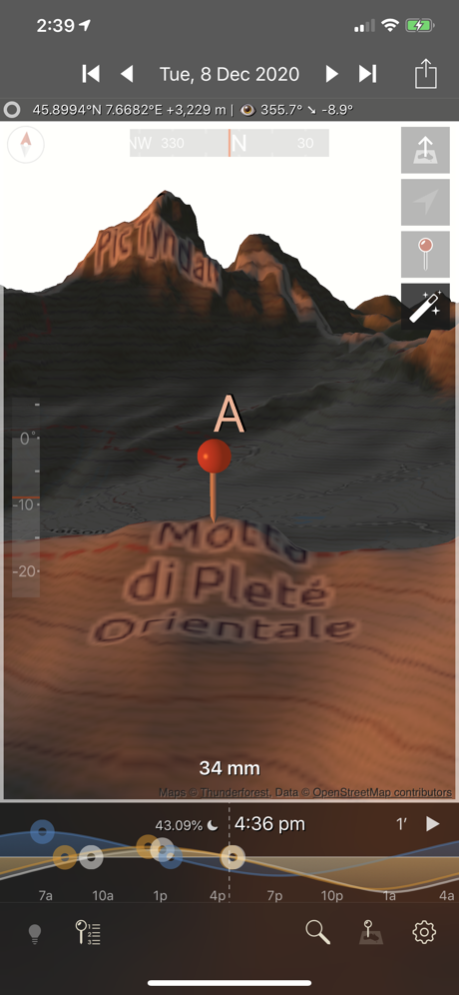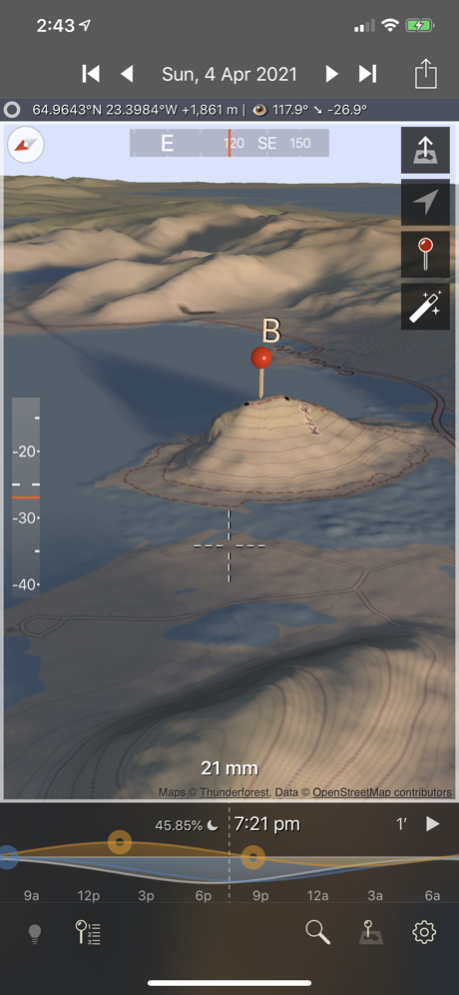Photographer's Ephemeris 3D 1.4
Paid Version
Publisher Description
iOS 13 support with Dark Mode
3D Sun, Moon and Night Photography Planning For Outdoor Photographers.
The Photographer's Ephemeris 3D (TPE 3D) is a unique natural light visualization tool for outdoor and landscape photographers shooting in varied terrain. It's a 3D map-centric Sun, Moon and Milky Way calculator: see how the light will fall on the land, day or night, for any location on earth.
"TPE3D predicted the light in the distance in the gap just before the right most hill very accurately." - OnLandscape Magazine
"This app has become an indispensable tool in my planning kit, I highly recommend it!" - David Kingham, Exploring Exposure
Watch a sunrise from the future in a rich simulation of sunlight, moonlight and starlight set against the actual topography of your planned shooting location.
Need to see when the arch of the Milky Way will rise between two mountain peaks? Need to see what time in the afternoon the valley will lose direct light in September?
Watch the light unfold under clear skies hours, days, weeks or years before you're actually there in person.
Key features includes:
- 3D topographic maps with simple navigation options
- Sun, moon and galactic centre continuous timeline showing key rise, set and transit events
- Full search capability to find your location (or enter decimal or DMS coordinates directly)
- Automated playback to watch a realtime or faster-than-realtime simulation of the light
- Flying mode for quick movement around a scene
- Enhanced mode for maximum topography and shadow detail
- Symbolic represetation of the Milky Way in Flying mode
- High resolution Milky Way and stars in Enhanced mode
- Direct elevation control for the 3D model camera
- Camera pitch and bearing indicators
- Moon phases are rendered accurately in the 3D scene
- Zoom in/out to equivalent 35mm focal length in enhanced mode
- Daily and annual events lists
- Shared location database with TPE
- Navigation and Artificial Highlights lighting modes
- Support for multiple map pins
- User settings for controlling scene complexity
If you like to plan your natural light photography to capture the photo opportunities others miss, TPE 3D is a must-have tool!
Note:
- This app is CPU and graphics intensive: modern device models provide the best user experience and highest resolution data
- Not recommended for users who only shoot in flat terrain
- Satellite maps are not included
- Building are not shown in 3D
- Max elevation data resolution is 1 arcsecond (approximately 30m/33yards)
- Requires an internet connection
- Does not currently provide simulation of lighting during solar and lunar eclipses
- Topographic data is available only between 83°N and 83°S: data may contain artifacts and errors
- Availability of map types is subject to change, due to 3rd party map service availability, terms or conditions
Sep 20, 2019
Version 1.4
- Support for iOS 13 and Dark Mode
- Performance improvements
- Updated SDKs
Terrain processing performance has been improved along with timeline scrolling (improved rendering performance under changing lighting conditions). We're saying goodbye to iOS 11 support in this release.
If you're finding TPE 3D useful in your landscape photography planning, a review helps us developing and working to improve the app. If you have any feedback or questions, please write to support@photoephemeris.com.
About Photographer's Ephemeris 3D
Photographer's Ephemeris 3D is a paid app for iOS published in the Screen Capture list of apps, part of Graphic Apps.
The company that develops Photographer's Ephemeris 3D is Crookneck Consulting LLC. The latest version released by its developer is 1.4.
To install Photographer's Ephemeris 3D on your iOS device, just click the green Continue To App button above to start the installation process. The app is listed on our website since 2019-09-20 and was downloaded 1 times. We have already checked if the download link is safe, however for your own protection we recommend that you scan the downloaded app with your antivirus. Your antivirus may detect the Photographer's Ephemeris 3D as malware if the download link is broken.
How to install Photographer's Ephemeris 3D on your iOS device:
- Click on the Continue To App button on our website. This will redirect you to the App Store.
- Once the Photographer's Ephemeris 3D is shown in the iTunes listing of your iOS device, you can start its download and installation. Tap on the GET button to the right of the app to start downloading it.
- If you are not logged-in the iOS appstore app, you'll be prompted for your your Apple ID and/or password.
- After Photographer's Ephemeris 3D is downloaded, you'll see an INSTALL button to the right. Tap on it to start the actual installation of the iOS app.
- Once installation is finished you can tap on the OPEN button to start it. Its icon will also be added to your device home screen.